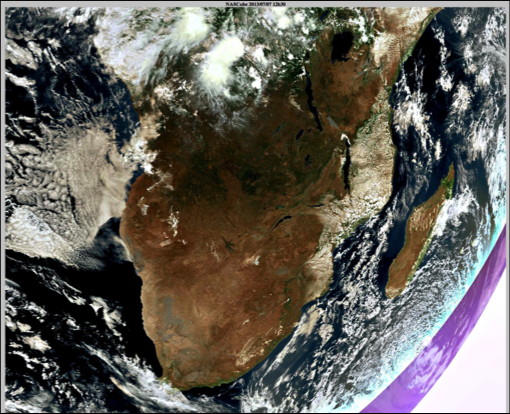|
SEVIRI downloads NASCube |
Download SEVIRI color composite image
First, you have completed the form and you have received an email containing an access code.
There are two ways to download SEVIRI composite images
- with a command line to transfer data from the server.
The user will use standard commands (wget or curl) to directly query the image server.
- curl with the option "-o my_file" writes in the output file named my_file
- wget with the option "-O my_file" writes in the output file named my_file
curl -o image.jpg "http://nascube.univ-lille1.fr/cgi-bin/NascubeDump.pl?date=20130730&time=9h45&width=1024&coasts=1&boundaries=1&addings=0&storm=1&accesscode=********
- In interactive mode using a iweb browser
In the location bar, type the line:
http://nascube.univ-lille1.fr/cgi-bin/NascubeDumpweb.pl?date=20130730&time=9h45&width=1024&coasts=1&boundaries=1&addings=0&storm=1&accesscode=********
Essential parameters
You must complete at least three parameters: date, time and access code;- date: year month day as YYYYMMDD: 20130723
- hour: hour minute as HHhMM: 12h30
- accesscode: you received by email after filling the form on the main page of NASCUBE
- storm: 1 download the sand storm retrieval
http://nascube.univ-lille1.fr/cgi-bin/NascubeDumpweb.pl?date=20130707&time=12h30&accesscode=...........You obtain a simple jpeg image like this:
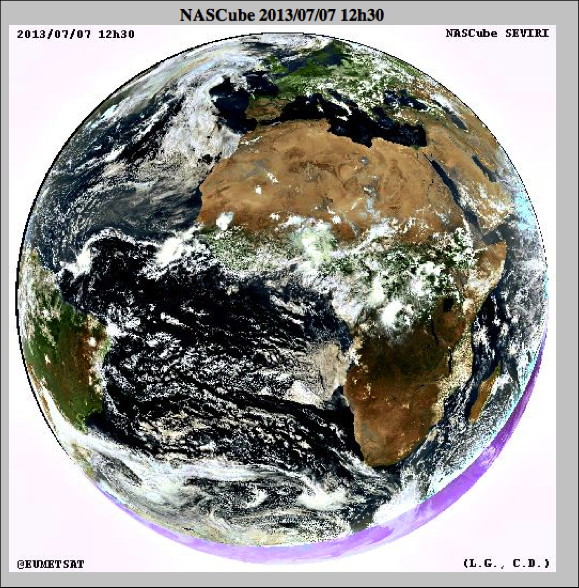
Adding size and drawings
- width in pixels: 700 (if you enter 0, the width will be computed)
- coasts: 1
- boundaries: 1
- height (optional)
http://nascube.univ-lille1.fr/cgi-bin/NascubeDumpweb.pl?date=20130707&time=12h30&width=700&coasts=1&boundaries=1&accesscode=..........You obtain a jpeg image like this:
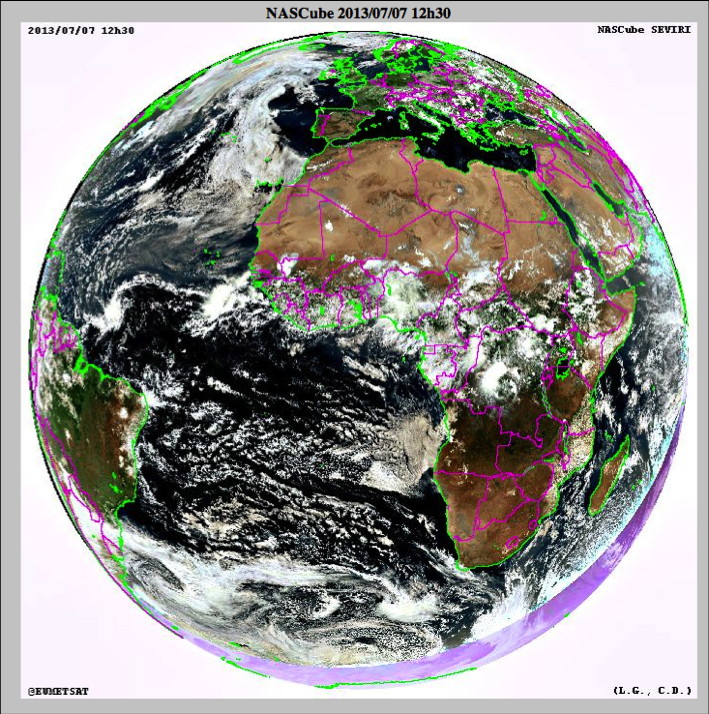
Near pixel (default) or Mean value
- mean: 1
http://nascube.univ-lille1.fr/cgi-bin/NascubeDumpweb.pl?date=20130707&time=12h30&width=700&coasts=1&boundaries=1&mean=1&accesscode=..........You obtain a jpeg image like this:
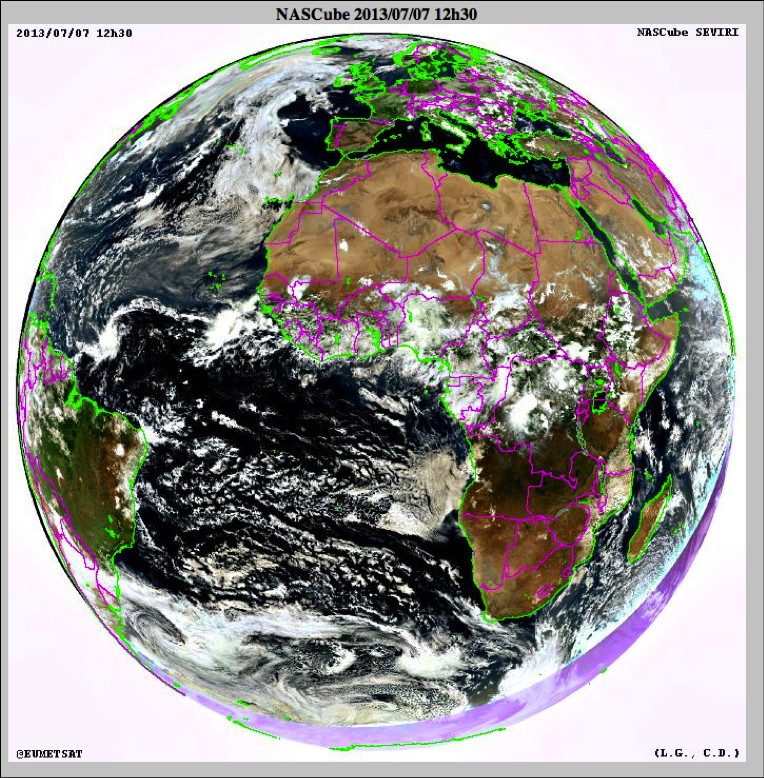
Image brightness
- Bright: [-]10 (% of luminosity less or more)
http://nascube.univ-lille1.fr/cgi-bin/NascubeDumpweb.pl?date=20130707&time=12h30&width=700&coasts=1&boundaries=1&mean=1&bright=50&accesscode=..........You obtain a jpeg image like this:
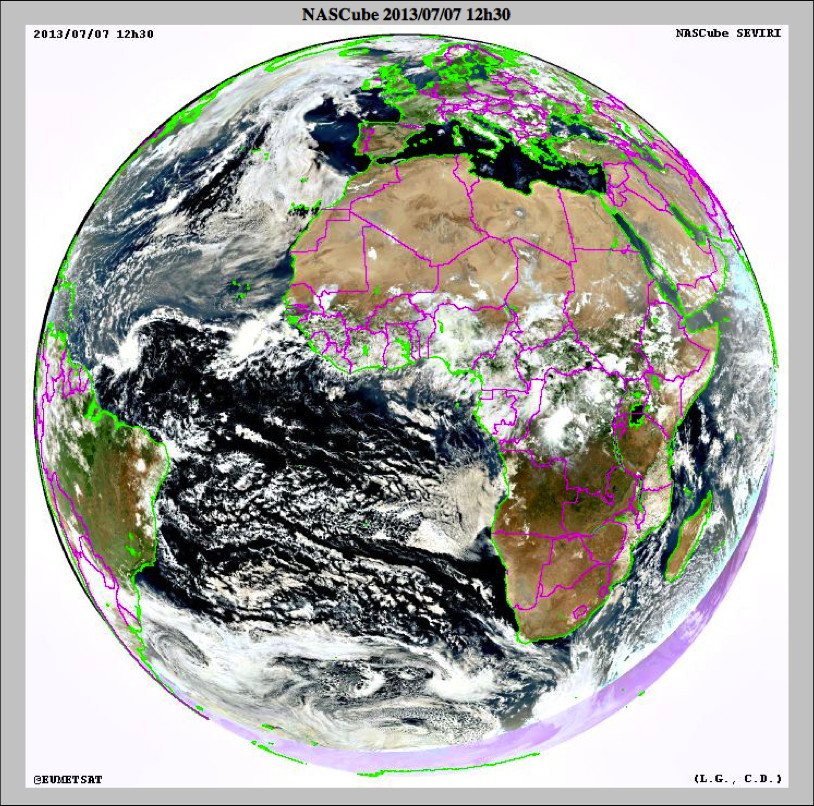
Components Analyze (Clouds, Glitter)
- addings: 1 if you want to see clouds and glitter components
http://nascube.univ-lille1.fr/cgi-bin/NascubeDumpweb.pl?date=20130707&time=12h30&width=700&coasts=1&boundaries=1&addings=1&accesscode=..........You obtain a jpeg image like this:
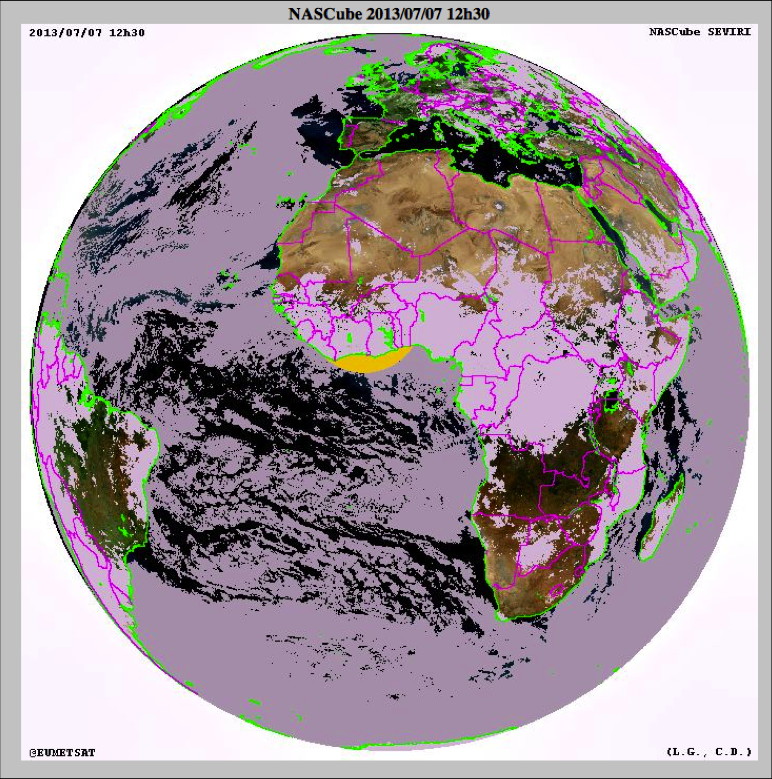
subset image
If you want a small portion of the image, you can choose one of these methods- by latitude and longitude coordinates (latmin latmax lonmin lonmax)
- by line and column coordinates (linmin linmax colmin colmax)
http://nascube.univ-lille1.fr/cgi-bin/NascubeDumpweb.pl?date=20130707&time=12h30&latmin=30.0&latmax=51.0&lonmin=-20.0&lonmax=40.0&accesscode=..........You obtain a jpeg image like this:
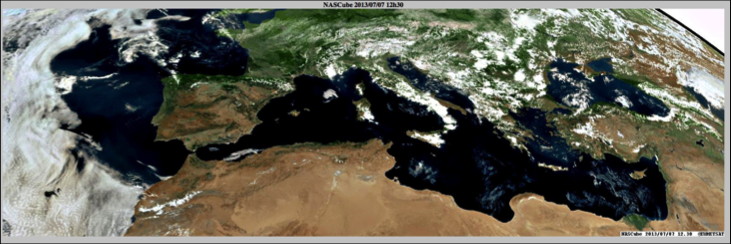
Type the following URL in the address field of your browser:
http://nascube.univ-lille1.fr/cgi-bin/NascubeDumpweb.pl?date=20130707&time=12h30&linmin=1770&linmax=3220&colmin=1900&colmax=3500&accesscode=..........You obtain a jpeg image like this: